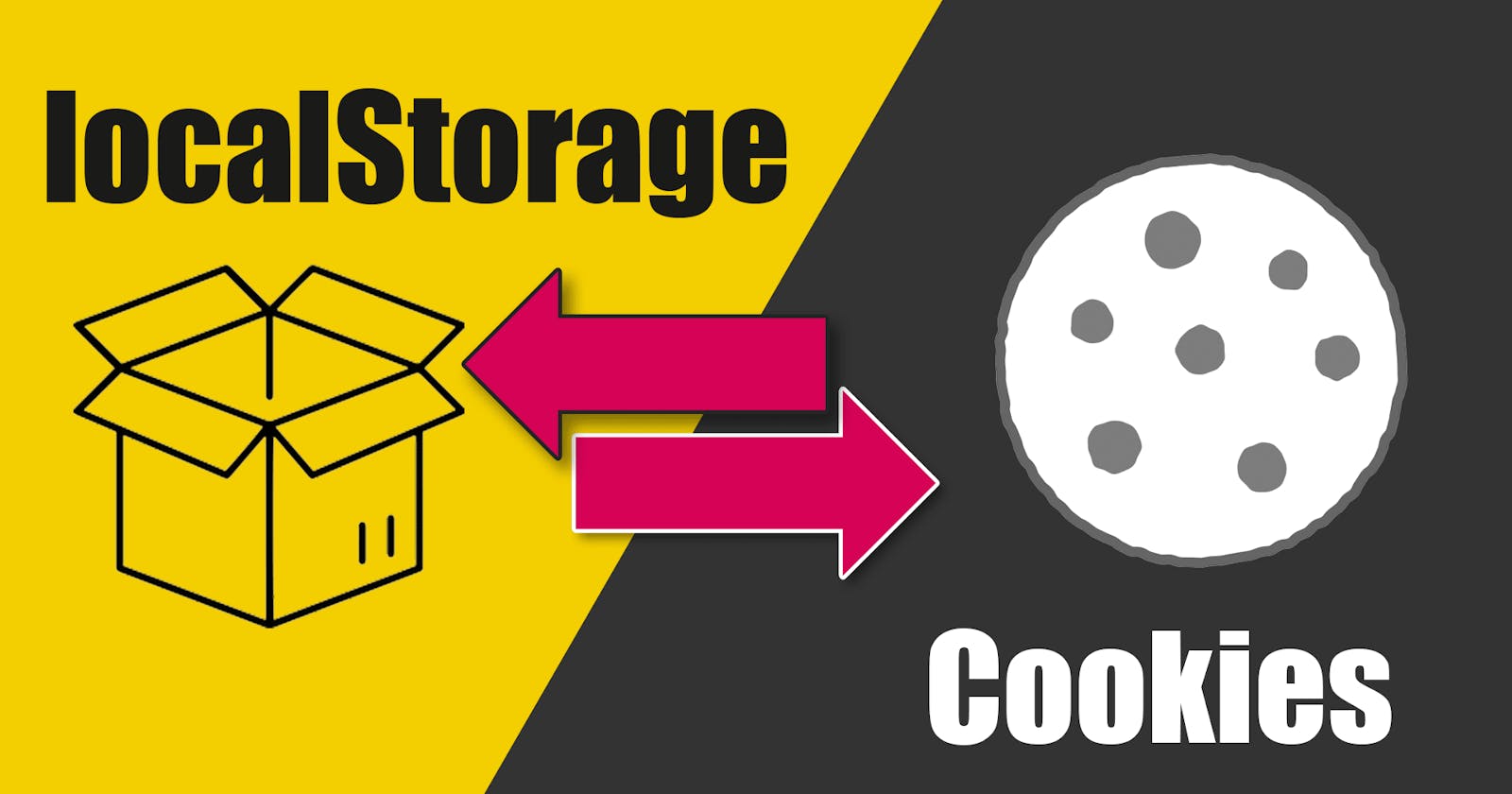Cookies vs. Local Storage: Choosing the Right Data Storage for Web Apps
Learn How to Effectively Manage Data in Your Web Apps with Cookies and Local Storage
Table of contents
Cookies and Local Storage are two options for client-side data storage in JavaScript. They are kind of similar as they allow data to persist across multiple visits to a website, but there are also some important differences between the two.
Cookies
Cookies are small text files that are stored in the user's browser and sent back to the server with each HTTP header request.
Cookies are limited in size and typically can hold 4KB of data. So, Cookies are often used to store small amounts of data, such as user preferences, authentication tokens, and session information. They are also used to track user behaviour and advertising preferences.
Local Storage
Local storage is part of HTML5 specification and it allows storage of more data, up to 5-10 MB per domain.
The data is stored in any form of JavaScript object (Arrays or Objects) in a key-value pair. Unlike cookies, local storage data is not sent back to the server with each request.
Local storage is a better option for storing larger amounts of data that need to persist between visits to the website. For example, to store user preferences and store application state.
Difference Table
| Parameter | Cookies | Local Storage |
| Size | 4 KB | 5 - 10 MB |
| Datatype | String | Any JavaScript Object |
| Sending Data to a Server | Sent with each request | Not sent with the request |
| Expiration | Can be set to expire at a specific date and time | Persists until manually cleared or deleted |
| Performance | Slower than local storage | Faster than cookies |
| Accessibility | Can be accessed both on the client side (JavaScript) and server-side (HTTP request headers) | Only accessible on the client side via JavaScript |
| Security | Can be encrypted for added security | No encryption, but stored data can be encrypted by the application |
| Use Cases | Used for small, non-sensitive data like session tokens, user preferences, and tracking user behaviour | Used for storing larger amounts of data that don't need to be sent with every request, such as cached resources, user-generated content, and offline data |
Conclusion
When choosing between Cookies and Local Storage depends on your web application's needs. Cookies are suitable for small data and server interaction, while Local Storage excels in storing larger, client-side data. Understanding their differences helps optimize data management and security in web development.